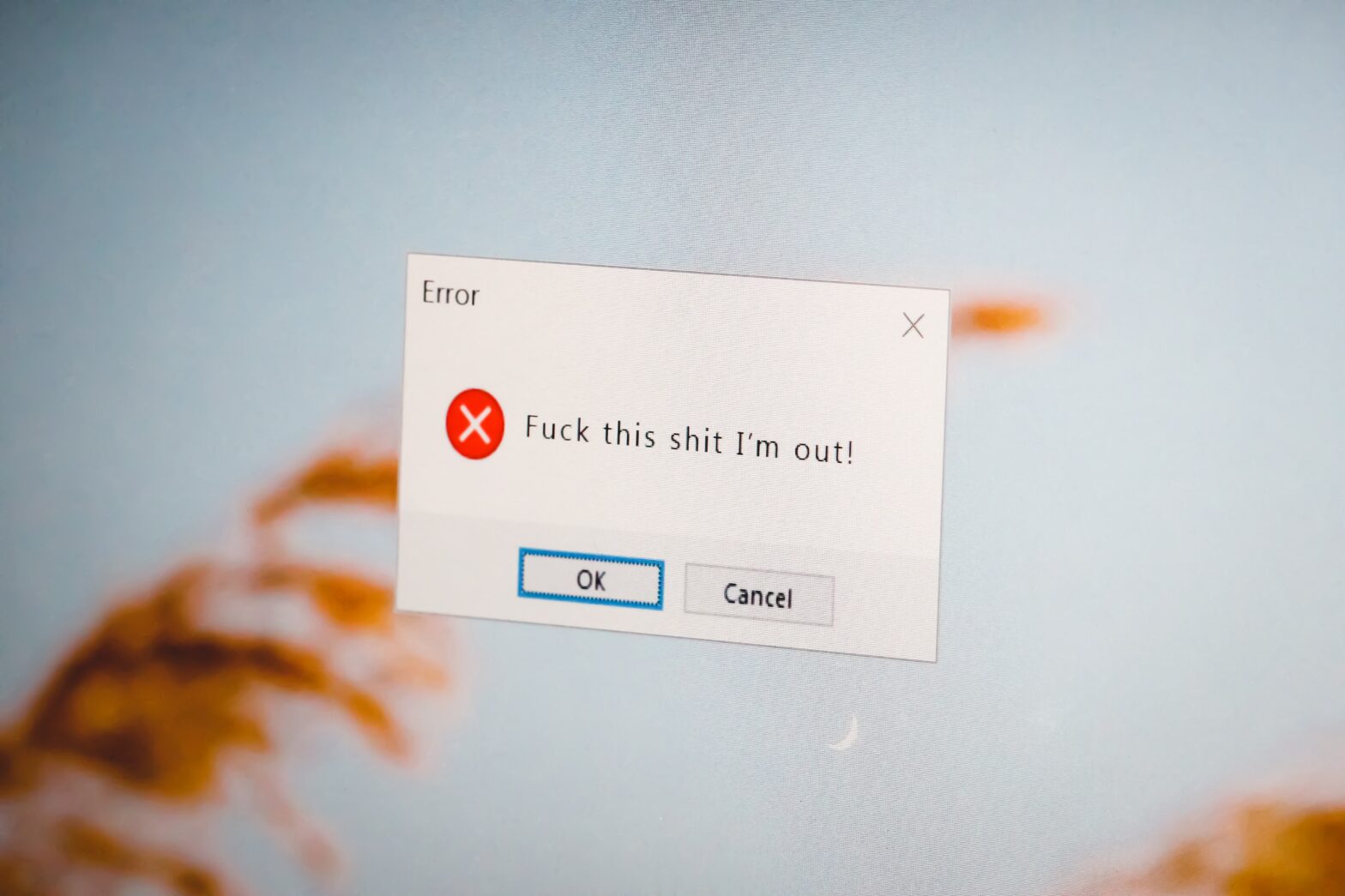So what can design teams do?
If you are a designer or developer working on an application or site, you can upset your users less by simply working on the errors you display.
First, ask yourself if you need this error message. Before writing anything, consider whether there is a way to rework the interaction so that there are no mistakes at all. Is there a way to just make the mechanism work? (Indeed, the best error message is the absence of an error message.)
But if it is really necessary, think carefully about the message. When something goes wrong and there are “failures” in the application, say something useful. The message should help the user solve the problem and continue working.
Tips for writing useful error messages
If you can’t fix the underlying problem and you need to display an error message, here are some things to keep in mind.
- Tell what happened and why
Many error messages are vague. Very vague. If possible, clarify what is happening. Give the right amount of detail, but don’t use too many technical words. Write so that anyone can easily understand. There is no jargon.
Imagine you see an ad for, say, Spotify Premium, and you click on a link to start a free trial. Then you get to the page and see something like this:
It’s not clear why you’re not eligible, especially since you just received an e-mail: “Okay, get this thing.” What’s up?
In this case, it is important to tell the user what happened (they are not eligible) and why (they signed up for a free trial earlier).
- Suggest the next step
After you explain what happened, tell the user how to solve the problem: place a button, link, or other call to action. But make the title clear so that it clearly and instantly conveys the main idea.
- Find the appropriate tone
As UX designers, we want to provide the right information at the right time. But it’s not just what we say, it’s how we say it. When it comes to tone, we try to find the right balance.
Tone is the character or mood of a language. Within the same brand voice, your writing may take a different tone depending on the situation. It can be more serious, neutral or friendly – it all depends on who you are writing for and what you are writing about. You are constantly changing your tone – just think about how you talk to your friends, parents or your superiors.
Fine. So, how to choose the right tone? You can start by asking yourself:
How can the user feel in this situation? If it is a stressful or serious problem, then a frivolous tone will be inappropriate.
Would you actually say that? Reading the message aloud can help pinpoint the words or phrases you want to view.